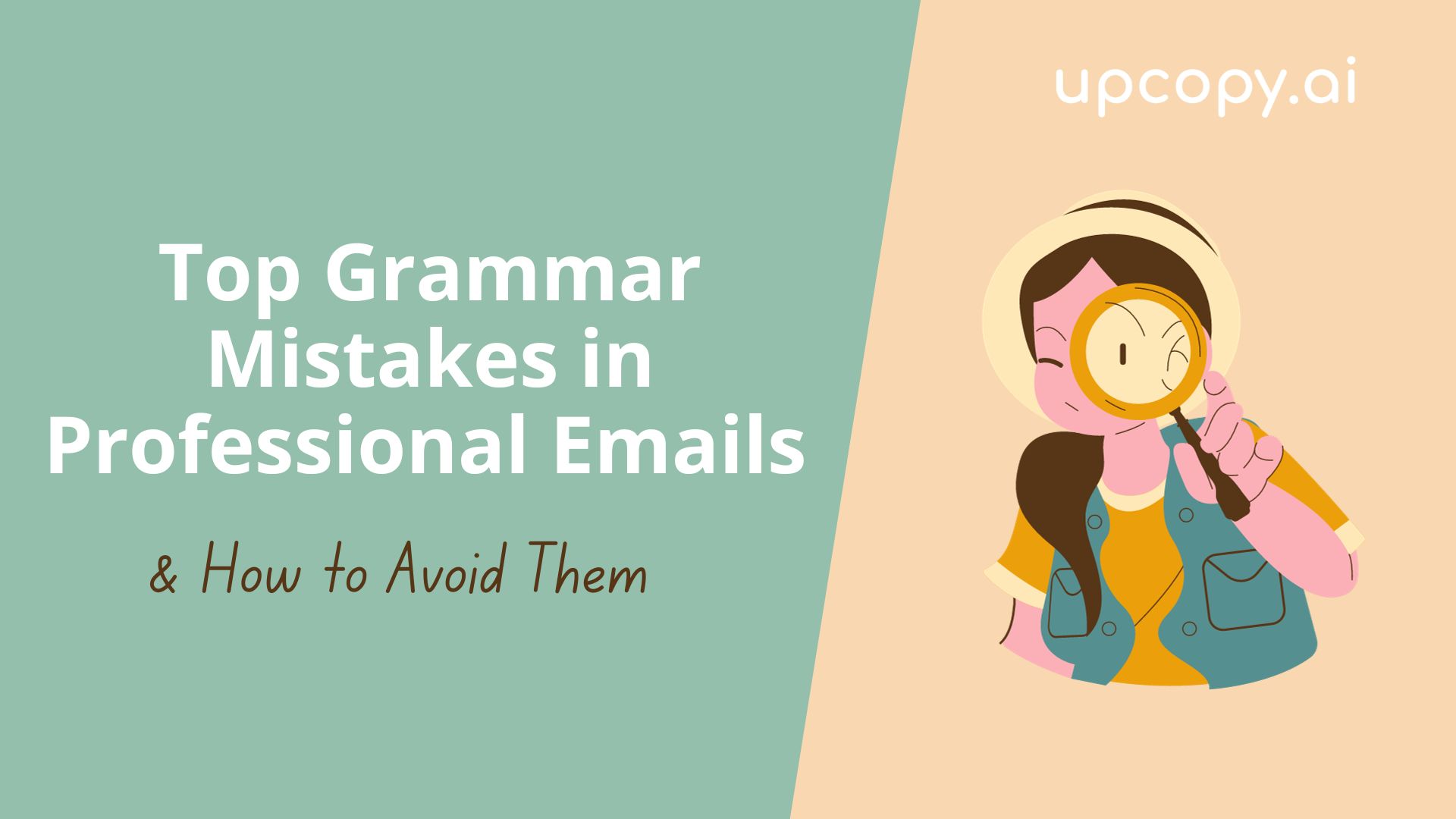
In the professional world, email stands as a critical communication tool. Its ubiquity and convenience make it indispensable in business contexts, yet it poses unique challenges, particularly in the realm of grammar. The way we construct our emails can significantly impact our professional image and the clarity of our message.
Common Grammar Pitfalls: Even seasoned professionals can stumble over grammar in their emails, leading to misunderstandings or a less-than-professional impression. Common pitfalls include:
- Misuse of Homophones: Words like “their,” “there,” and “they’re” might sound the same but have entirely different meanings.
- Subject-Verb Agreement Errors: Ensuring the subject and verb in a sentence agree in number and tense.
- Improper Use of Commas: Either overusing or underusing commas can change the meaning of a sentence.
- Run-On Sentences: Long, unbroken sentences can make emails hard to read and understand.
These errors, while seemingly small, can detract from the professionalism of your communication and potentially cause confusion.
The Impact of Grammar Errors
Why Grammar Mistakes Matter: Grammar mistakes in professional emails can have several unintended consequences. First and foremost, they can undermine the sender’s credibility. In a professional setting, attention to detail is crucial, and grammatical errors can suggest carelessness or a lack of proficiency.
Impact on Message Clarity: Grammatical mistakes can also lead to confusion and misinterpretation of the message. For instance, a misplaced comma can alter the meaning of a sentence, potentially leading to miscommunications in business contexts.
Examples of Impactful Mistakes:
- Subject-Verb Agreement Error: “The team leads (instead of ‘lead’) the project efficiently.” This error can create confusion about whether it’s a single person or a group.
- Misplaced Comma: “Let’s eat, grandma!” vs. “Let’s eat grandma!” The comma drastically changes the meaning and tone of the sentence.
Understanding the potential impact of these errors is crucial in recognizing the importance of proper grammar in professional communication.
Common Grammar Mistakes in Emails
Misuse of Homophones: Homophones are words that sound the same but have different meanings and spellings. Misusing them can lead to confusing and sometimes humorous errors.
- Example:
- Incorrect: “Their going to attend the meeting.”
- Correct: “They’re going to attend the meeting.”
- Explanation: “They’re” is a contraction for “they are,” fitting the context, whereas “their” is a possessive pronoun.
Subject-Verb Agreement Errors: Ensuring that the subject and verb in a sentence agree in number is crucial for clarity.
- Example:
- Incorrect: “The team lead the project.”
- Correct: “The team leads the project.”
- Explanation: The subject “team” is singular, so the verb should be “leads.”
Improper Use of Commas: Commas can alter the rhythm and meaning of a sentence. Misusing them can lead to ambiguity.
- Example:
- Incorrect: “Let’s eat grandma!”
- Correct: “Let’s eat, grandma!”
- Explanation: The comma changes the sentence from suggesting cannibalism to an invitation for a meal.
Run-On Sentences: Run-on sentences are overly long and improperly punctuated, making them difficult to read and understand.
- Example & Correction:
- Incorrect: “The report is due I haven’t started it.”
- Correct: “The report is due, but I haven’t started it.”
- Explanation: Breaking up the run-on sentence with a comma and conjunction improves clarity.
Identifying and correcting these common mistakes will greatly improve the professionalism and readability of your emails.
Deep Dive into Each Mistake
Misuse of Homophones:
- Explanation: Homophones can easily be misused because they sound identical. The key is to understand their meanings and contexts.
- Example:
- Incorrect: “Your the best manager we’ve had.”
- Correct: “You’re the best manager we’ve had.”
- Why It’s a Mistake: “Your” is possessive, while “you’re” is a contraction for “you are.”
Subject-Verb Agreement Errors:
- Explanation: This error occurs when the verb does not grammatically agree with the subject.
- Detailed Example:
- Incorrect: “The data show a positive trend.”
- Correct: “The data shows a positive trend.”
- Why It’s a Mistake: “Data” is often treated as a singular noun in colloquial usage.
Improper Use of Commas:
- Explanation: Commas punctuate and clarify the meaning of sentences.
- Example:
- Incorrect: “After the meeting, the CEO resigned.”
- Correct: “After the meeting the CEO, resigned.”
- Why It’s a Mistake: The incorrect placement changes who is resigning.
Run-On Sentences:
- Explanation: Run-on sentences contain two or more independent clauses incorrectly joined.
- Example:
- Incorrect: “The project is overdue it needs to be finished soon.”
- Correct: “The project is overdue; it needs to be finished soon.”
- Why It’s a Mistake: Without proper punctuation, the sentence is confusing and grammatically incorrect.
Tips and Tricks to Avoid Mistakes
Practical Strategies for Grammar Accuracy:
- Proofreading: Always re-read your emails before sending them. Look for errors in grammar, punctuation, and sentence structure.
- Use Grammar Tools: Tools like Upcopy.ai can be invaluable for catching and correcting common grammatical errors.
- Understand the Basics: Strengthen your understanding of basic grammar rules. Online resources or short courses can be helpful.
- Practice Regularly: The more you write, the better you’ll get. Regular writing helps you internalize grammar rules.
- Seek Feedback: Don’t hesitate to ask for feedback on your writing from colleagues or use online forums.
- Read Extensively: Reading books, articles, and professional emails can improve your understanding of correct grammar usage.
- Keep Learning: Language is dynamic, and so is grammar. Stay updated with language trends and changes.
By incorporating these strategies into your routine, you can significantly reduce the likelihood of making common grammatical errors in your professional emails.
The Role of Tone and Clarity
Balancing Tone for Professionalism: The tone of your email significantly affects how your message is perceived. Striking the right balance between being formal and approachable is key.
- Understanding Tone: Be aware of the tone you’re using – is it too casual, or overly formal? Your tone should match the context and the recipient of your email.
- Clarity is Key: Clear and concise communication reduces misunderstandings. Avoid jargon and complex language unless necessary for the context.
- Tone Examples:
- Too Casual: “Hey, what’s up? Got your report, it’s cool.”
- Appropriate: “Hi [Name], I’ve reviewed your report, and it looks great.”
- Overly Formal: “Dear [Name], I have perused your report and found it to be satisfactory.”
- Adjusting Tone: Use tools or ask for feedback to ensure your email’s tone is appropriate for its purpose.
An email’s tone and clarity are as crucial as its grammar. They contribute significantly to the effectiveness of your communication. By paying attention to these aspects, you can ensure that your emails are not only grammatically correct but also clear and appropriately toned.
We’ve explored various common grammar pitfalls in professional email communication and provided strategies to avoid them. From homophones to subject-verb agreement, and from punctuation to sentence structure, each aspect plays a vital role in crafting clear and professional emails.
Remember, mastery of grammar is an ongoing process. Regular practice, using tools like Upcopy.ai, and staying mindful of these common errors will greatly enhance your email communication skills.
We encourage you to keep learning and improving. The journey to excellent communication is continuous and ever-evolving, and each step you take is a stride towards more effective and confident expression in your professional life.
Enhance your writing journey with Upcopy.ai, an innovative AI-powered platform designed to elevate your English writing skills. Whether you’re a student, professional, or a non-native English speaker, Upcopy.ai offers advanced grammar checking, style and tone adjustments, and vocabulary enhancements. Embrace clarity and confidence in your writing with our user-friendly tool. Start your journey towards eloquent and effective communication today with Upcopy.ai Free Trial and discover the difference it can make in your writing!
